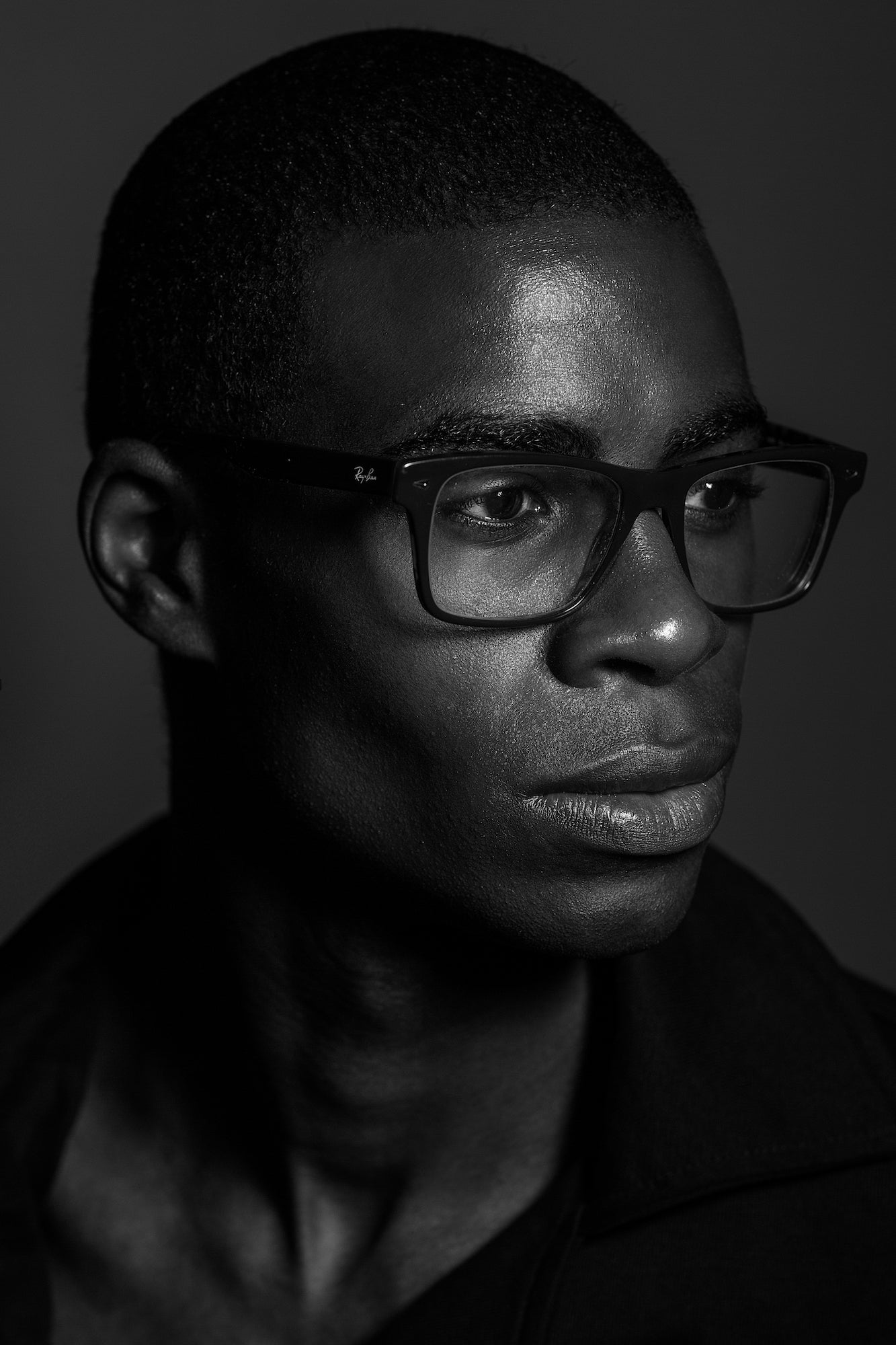
Our subject has a nice sharp cheek bones and a strong jawline, we’re going to want to highlight those by allowing the light to illuminate the mask of his face instead of throwing light in every direction. To do that we’ve used a Rogue FlashBender 2 XL Pro Lighting System and attaching the Strip Grid Diffuser.

By using the XL Pro and bringing it close to our subject, we’re increasing the size of our light source, making it appear large in relation to the subject, and therefor making it appear soft. However, by using the Strip Grid Diffuser on the XL Pro, we’re giving the light a narrow, directional beam that will prevent it from spilling on the shadow side of the subject’s face. This gives the portrait a sculpted look and accentuates those facial features.

In addition, by positioning the light to camera right and directing it towards our subject, but where it will also fall off-frame so that we don’t have a distracting shadow behind him.

Finally, we’ll add a black flag or anti-fill card on the left side of our model’s face so that we reduce bounce and darken that side of his face. We’ll complete the image by giving a black and white conversion from the Jeff Rojas Lightroom Presets Collection.

Resulting Image:

Camera Settings: 85mm Lens @ 85MM, ISO 100, 1/125, f/4.5
